고정 헤더 영역
상세 컨텐츠
본문
How to Remove Editing Restrictions from Phrase Document Excel Workbook withóut PasswordForgot the protection security password to prevent restrictions on Word record Excel workbook and page? Thankfully, there are usually several methods to. This write-up offers how to eliminate editing restrictions in Office Term 2019/2016/2013/2010/2007 and Excel 201/2010/2007.Make sure the limited Word record is certainly a file with the DOCX file expansion, the protected Excel document is definitely a document with XLSX extension. If they use the old DOC or XLS file structure, it would become best to re-save the file in DOCX ór XLSX. How tó eliminate restrictions from a Phrase record without password Method 1: Remove Term Document Edit Limitation with One-clickSumsoft Word Safety Refixer will be a useful energy that allows you to get rid of editing and enhancing restrictions from Master of science Phrase 2003-2019 papers with a basic click, so that you can simply remove Modifying Limitations from a record.1. Download the tool and install it on your computer.2. Run Word Safety Refixer and click the ' Add' switch to add the restricted Word document to the system.
Then click ' Remove Password' key, then all the réstrictions in the document will be deleted after a several mere seconds.3. After that, you can open up and improve the unprotected record without any editing and enhancing restrictions on area where the protected Word document is saved. Method 2: Remove Workbook and Linen Protection Manually1.
Create a duplicate of the initial record. Rename the extension name from.doc to.diddly, like as a Squat compressed document. You will obtain a warning dialog.
Just click on on Yes to confirm thát you want tó change the éxtension.2. Extra the.Diddly file, then open up the folder called word. Right-click on the Settings.xml and go for Delete.3. Archive all extracted files and files to.Squat and then rename the.Squat file back to DOCX document. Then, you should become able to open up the Excel document to edit it without ány restrictions. How tó Remove Security from Excel Workbook Linen without PasswordIf you forgot or lost the workbook or sheet protection security password, as a result, you can't open and edit your guarded excel workbook or page.
What should you do? Excel worksheet safety is very weak also in the latest versions of Excel 2019, there are usually several methods to.Remove Protection from Excel Workbook and Page with One-clickWorkbook Defense Refixer is definitely a actually powerful software program that can not only instantly eliminate workbook defense, it can furthermore assist you unprotect worksheet by clearing its security password if there are usually sheets secured. It can furthermore assist you eliminate the read-only password. In a word, it assists to eliminate all editing restrictions instantly with many clicks. Right here's hów it works:1. Download Workbook Security Refixer and set up it onto your pc.2. Release this program.
Click Open up to add Excel document to this software program, then click Remove Security password key.3. The Excel bed sheet protection security password, workbook security security password, and some other restrictions are usually all removed at once.4. You can after that open and improve the unprotected Excel workbook without editing restrictions.Tips:The test edition of Workbook Security Refixer just assists to detect the overlooked security password, but received't remove it. The guarded file can be completely unprotected in the authorized version only. If required, order the full edition.If your Excel file will be in (.xls) fórmat on Excel 97-2003, you require to transform it to (.xlsx) format first. You can open the (.xls) excel document with Excel 2007 or higher release, and after that conserve it as (.xlsx) Excel file.
Remove Workbook and Piece Protection ManuallyStep 1: Likewise, create a copy of the initial record. Rename the extension title from.xlsx to.zip document, like as a Go compressed document. Then, click on Yes to confirm thát you want tó change the éxtension.Phase 2: Open up the ZIP save with the Diddly software set up on your computer to open the Zero archive.Then click on the xl foIder, you would observe there are two kinds of xml data files, page.xml, and wórkbook.xml in thé zip archive. bed sheet.xml: It includes the safety password on bedding. workbook.xml: It contains the protection password on workbook construction and home windows.To eliminate worksbook security password, right here's how:1. Right-click the workbook.xml in folder sample.zipxl and choose Open with Notepad.2. In the starting Notepad, look for workbookProtection.
Rémove the 'workbookProtection' tag from xml document and after that push Ctrl+H to save these adjustments.3. Click on Update Zero document with adjustments when prompted4. Today, Workbook Defense was removed and you can edit workbook structure and home windows without any restrictions. To get rid of editing and enhancing restrictions from Sheet, right here's how:1. Select to edit linen.xml in the area of trial.zipxlworksheets2.
Then right-click on the page1.xml document and choose open up it with Notepad.3. Discover the SheetProtection password label and get rid of it.4. Save and near the sheet1.xml document. Update the altered piece1.xml document in Squat save when prompted.5. Near the Zero archive. Transformation the.zip extension back again to.xlsx. Today, the editing and enhancing restrictions possess been eliminated.
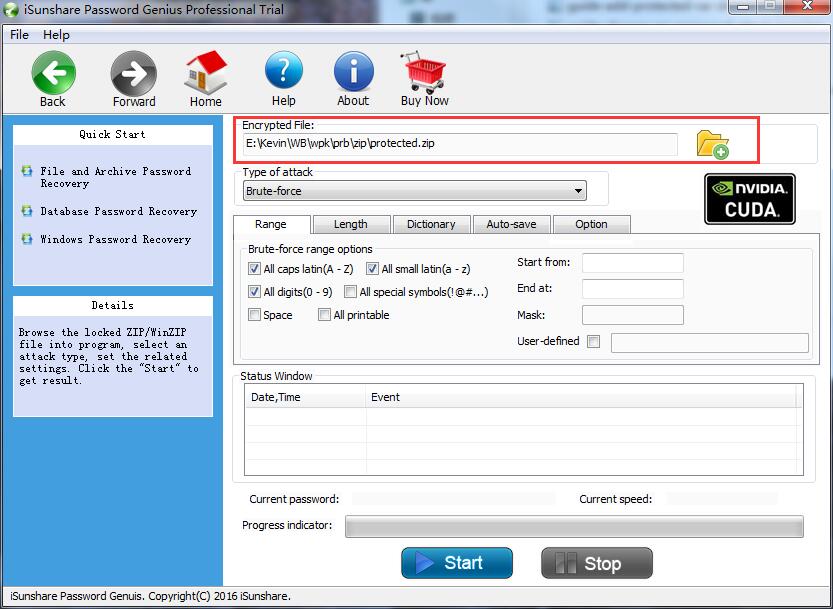
Open the Excel document and you can edit the cells without any password and restrictions.Conclusion: As you can see, it's i9000 simple to get rid of restrict editing in Phrase or Excel even without the password. All that you need are usually the ZIP software program and a little bit of IT knowledge. However, If you believe the above method is usually cumbersome and hard for you, don't get worried. We have a product, which can instantly remove Excel bed sheet protection with just one click on so that you can edit your Excel linen without any restrictions.
The best method to get rid of WinZip from your system can be to make use of the appropriate function in the Handle Screen.If you do not discover WinZip shown in your Handle Panel item, information kept in the registry must have somehow become removed. In this situation, please make use of the hyperlink at the base of this article for the steps essential to by hand uninstall WinZip.
Winzip Break is certainly one of the main applicationutilized for pressure and extraction of files for prosperous writing. Theapp is usually known for the regular work of compressing and unzipping records toexchange them over the internet web. The Winzip specialist 22 software program, provides beenenhanced and shifted up to sign up for more highlights for handle of files information.
Winzipprofessional service code consists of new functions just as improvements fromthe previous modifications of Winzip that are usually much modern created to enablethe customer to carry out more activities on the data files records and enhance theirsharing history expertise.With WinzipPro, the customer can have the capability to separate records from any recordcompression. There are various strategies for compressing paperwork. Mostapplications used to remove files must have got the capability to split fromzip planners files.
Remove Restrictions Tool Crack Winzip Windows 10
Winzip pro breaks anyway are usually not limited towhich stress type is certainly used. The software program is simple to use for first-time andexperienced clients. Its set up procedure can be easy and bright with anintelligent user interface and data about the software program gave later on to launching it.This versionof Winzip service code, enables the customer to protected their reportsutilizing key phrase and encryption features. These features safeguard yourdata from the unapproved method. With Winzip pro, the client canchange over into pdf company andthe other way around the process. The customer is likewise ready to compress Mp3records by a scope of 15% - 20%, without influencing the nature of theunderlying mp3 document.Winzip ProfessionalCrack expressfunction, allow the client to encrypt, package, zip, present and all the moreutilizing different projects like Ms. Office, File Explorer, Perspective, andphotographs.
The client can obtain to their information from the cloud, Personal computer and also inthe program.The brand-new Winzip Pro allows the customer to consist of their cloud and IM records and gain access to up to 16 balances without signing in and out. The customer demands to create distinctive record brands. Winzip provides the client with improved backup shows to enhance them to make backup will get ready for their papers in the fog up, organize or the PC.How canit work properlyI amaccepting you anticipated to trade an archive to a chose area.
Also, you slipthe issue of a too large record; you can compress it.It couId becompleted in nó or brief period. The procedure you needed to finish will beless challenging. The greatest in a class model of WinZip enables an specific toneed to get directions of passing to the normal for compacting anddécompressing of any image. Help menus elective makes arrangement for, and youcould type or look for factors that are not perfect.WinZipCrack restrictionthe size or region of any actual document and consequently zips it. Once in awhile we indeed need the info we make usage of to be diminishedand compressed into littler dimensions with the objective that we can have the capacity totransfer them to our preferred spots.
Pictures which can become extremely chanceevery so often do put together into Sociable Media, however with WinZip, it isconceivable. Yóu can without problems reduce the dimension of the photo to become goodwith Social Media. Furthermore, a few of corporation or online registrationcaIls for you tó arranged up a image of a chose size; WinZip is certainly the magnificentinstrument directly here.




